Efficient Online Meetings


Audio and Video Meetings
Our audio and video meetings offer a premium connection that dynamically adapts to available bandwidth. Up to 9 participants can be visible simultaneously with video, while countless others can join via text chat. Each participant has the option to adjust their own audio and video settings to ensure the best possible experience. Important individuals can also be highlighted to make their screens clearly visible.
Take Full Control
Organizers of online meetings can customize all aspects of their discussions: from setting guest access rights to controlling who can upload files or start the meeting. They can adjust video and audio quality, password-protect meetings, and configure many other options. Additionally, online meetings can be directly integrated into a webmail calendar or used as a default meeting option in eM Client.
Screen Sharing
With screen sharing, participants and organizers can display their entire screen, individual programs, or even specific browser tabs. This is particularly helpful for training sessions, collaborating on documents, or presentations. Furthermore, this feature promotes interactivity and enables even more effective communication and teamwork during online meetings.
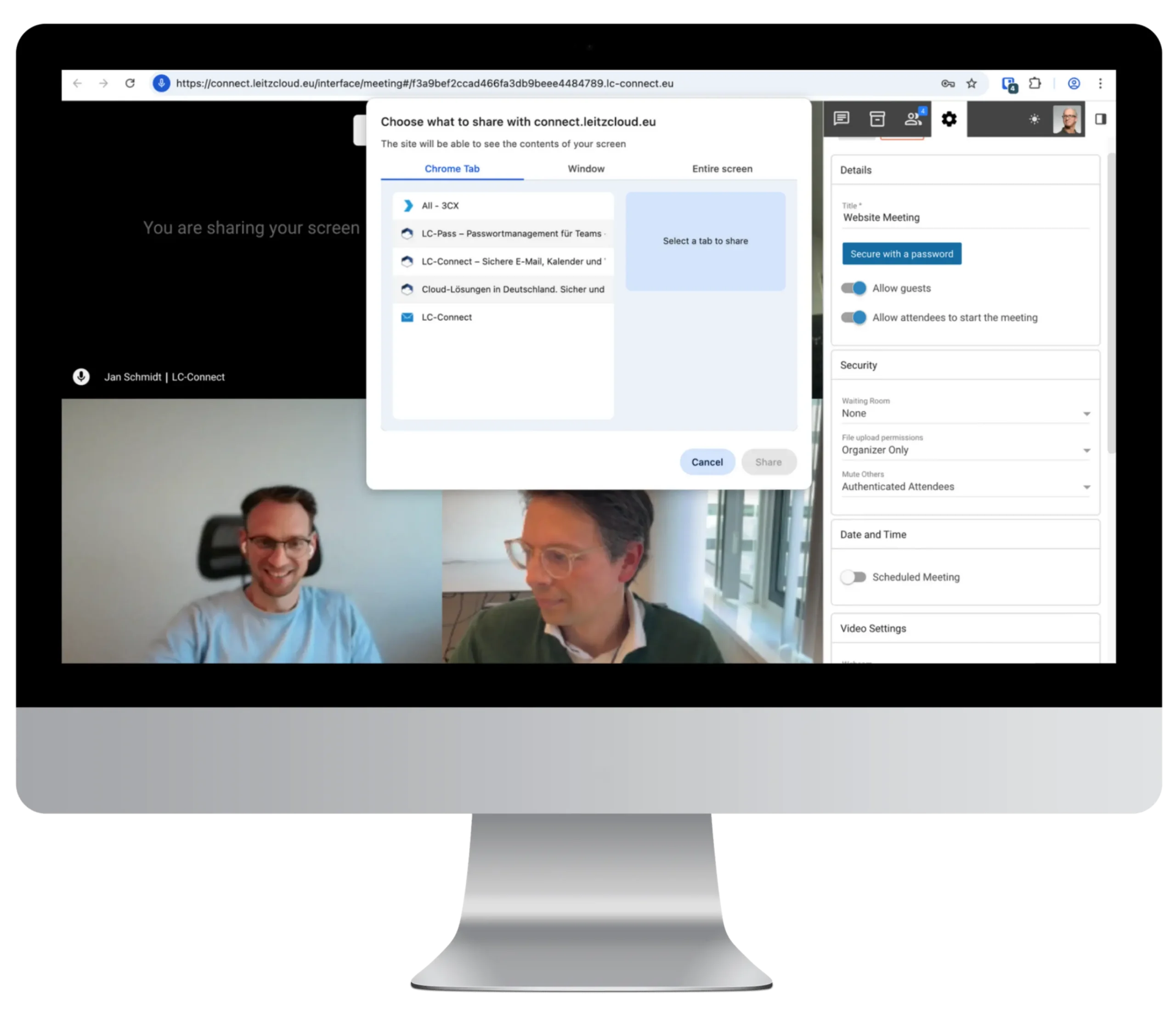

File Sharing
File sharing in online meetings works similarly to the LC-Connect chat. Uploaded files are displayed there (if supported), and participants can download them. Additionally, shared files are stored in LC-Connect's integrated file storage. This means they can be easily accessed and downloaded at any time, even after the meeting.
Chat with Participants
In online meetings, an unlimited number of participants can chat simultaneously – across all features, including video conferences. The chat also offers real-time previews of images and links. Furthermore, there is the option to upload files and much more to facilitate communication within the meeting.


Avoid Third-Party Services
Online video meetings can be used once or repeatedly. There is also no limit to the number of meetings that can be created. Whether for individual sessions or as an ongoing meeting room – online meetings offer a simple and practical solution. They can replace services like Slack or Microsoft Teams without incurring additional costs.









